# User List
User List shows detailed data of users meeting specific conditions. You can click any position representing the number of users in the table, such as the metric of the number of trigger users in Events, or the number of users in Retention and Funnel, to access the user list. Or you can also access the user list from User Look-Up,Cohorts or Tags.
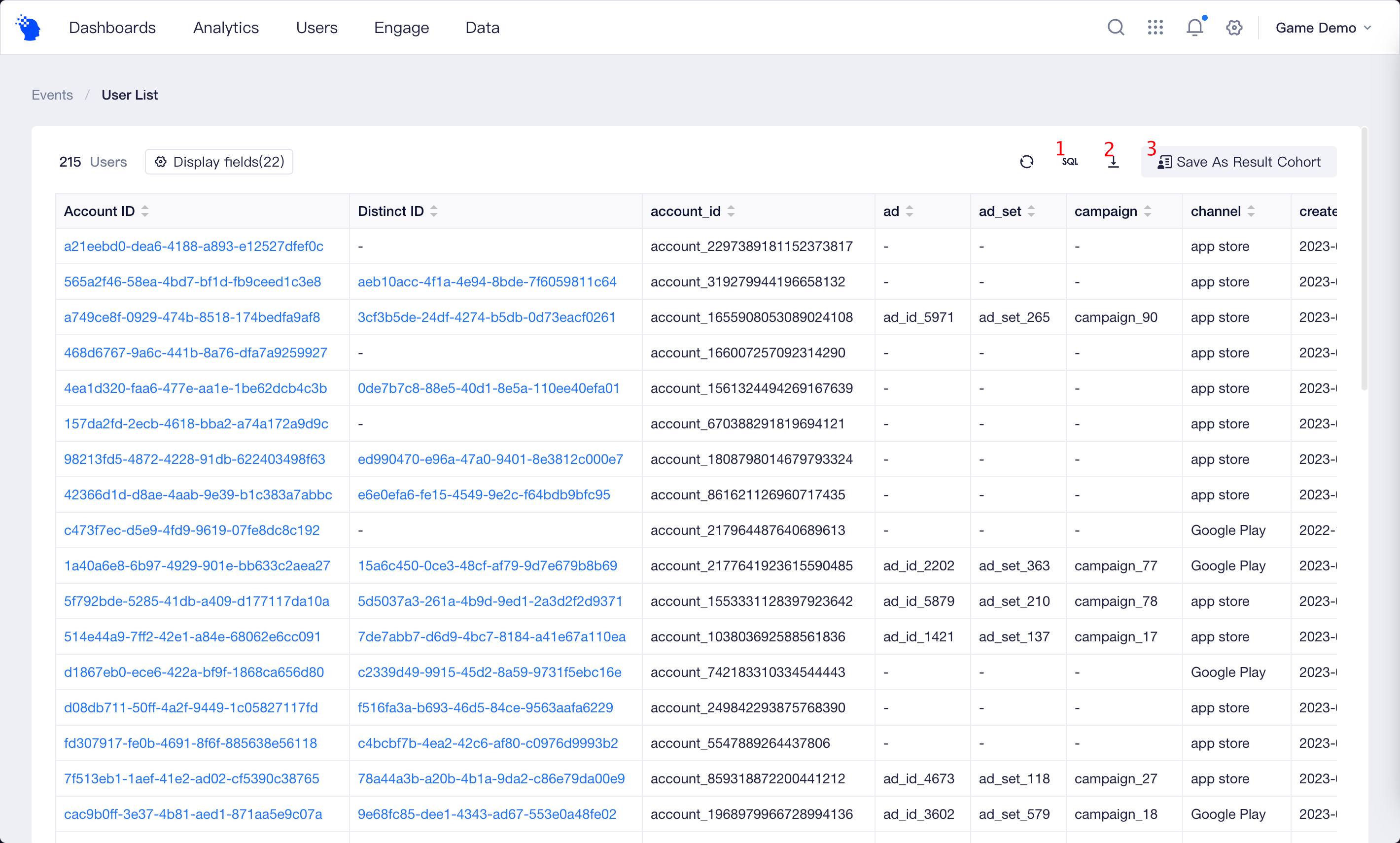
A user list displays detailed information of a maximum of 1,000 users. You can view "SQL statement"(1), "Download" full data(2) or save this batch of users as Result Cohort(3). If you want to view a user's tag information or specific behavior data, you can click to access User Behavior Sequence.
You can also set display fields, which support a maximum of 30 custom or dimension properties apart from tracked properties. If you access the user list from Tags, the interface will also show tag date and the user's tag value under the date.
If you want to analyze other user entities other than the TE user IDs in the model, you can also view entity IDs in the User List.
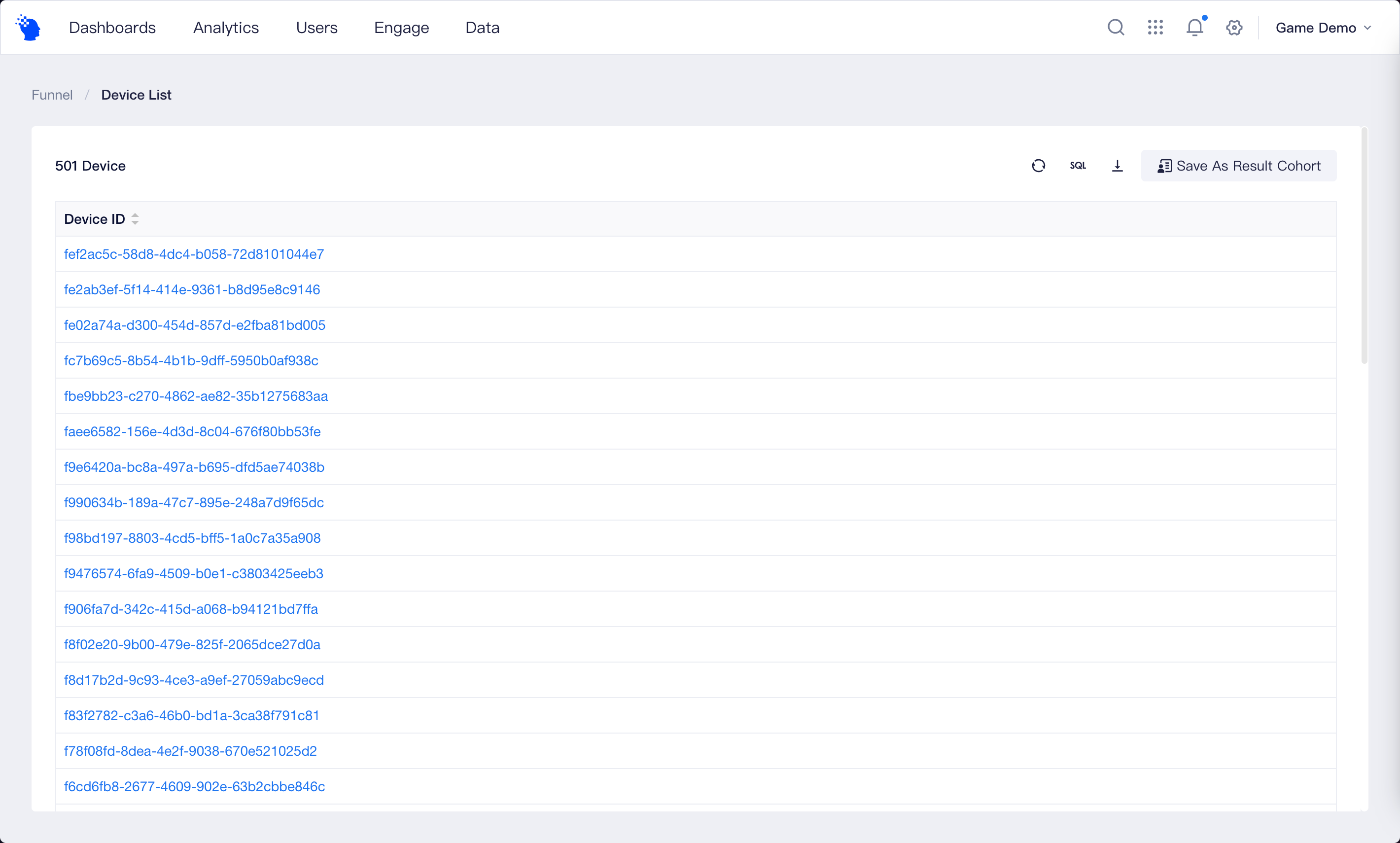
For example, the analysis metrics you configure in the Events is the number of trigger accounts of login events. Since there are many roles under an account, the account will be displayed on the user list as long as any one of the roles has logged into the account.
