# Mobile Version
TE users can access to dashboards on their mobile phones via TE’s mobile version.
# How to log in TE Mobile
Members can log in to TE mobile in two ways:
- Login via address
Members can visit the TE address using a mobile browser and log into TE.
- Authorized login from third-party platforms (recommended)
You can authorize login directly from a third-party mobile application platform (WeChat Enterprise/DingTalk/Feishu) after binding your TE account with your third-party platform account.
# Feature overview
The mobile homepage consists of 2 parts: navigation bar and dashboard display area.
- Navigation bar: you can view the function menu, switch projects to view, and switch to the desktop version.
- Dashboard display area: including the basic dashboard information and dashboard content.
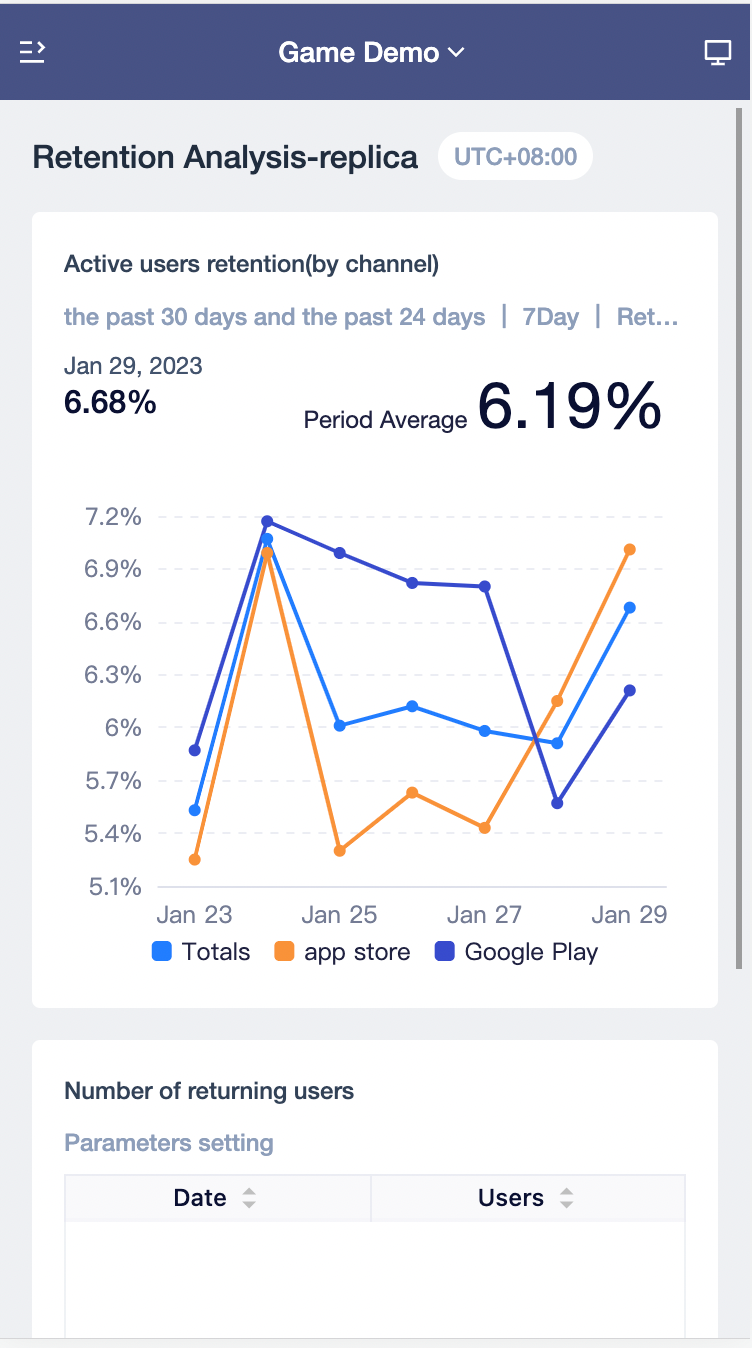
# Recommended uses
- Refresh dashboard report data
You can pull down to see the last update time of the dashboard, and pull down once more to refresh the dashboard.
Or, you can click the Refresh button on the top right of a single report to update the calculated data of the report.
- View report detail
You can click on the report name (chart with small size is not supported temporarily) to access the report detail page. The report detail page will display detailed indicator data in a table format.
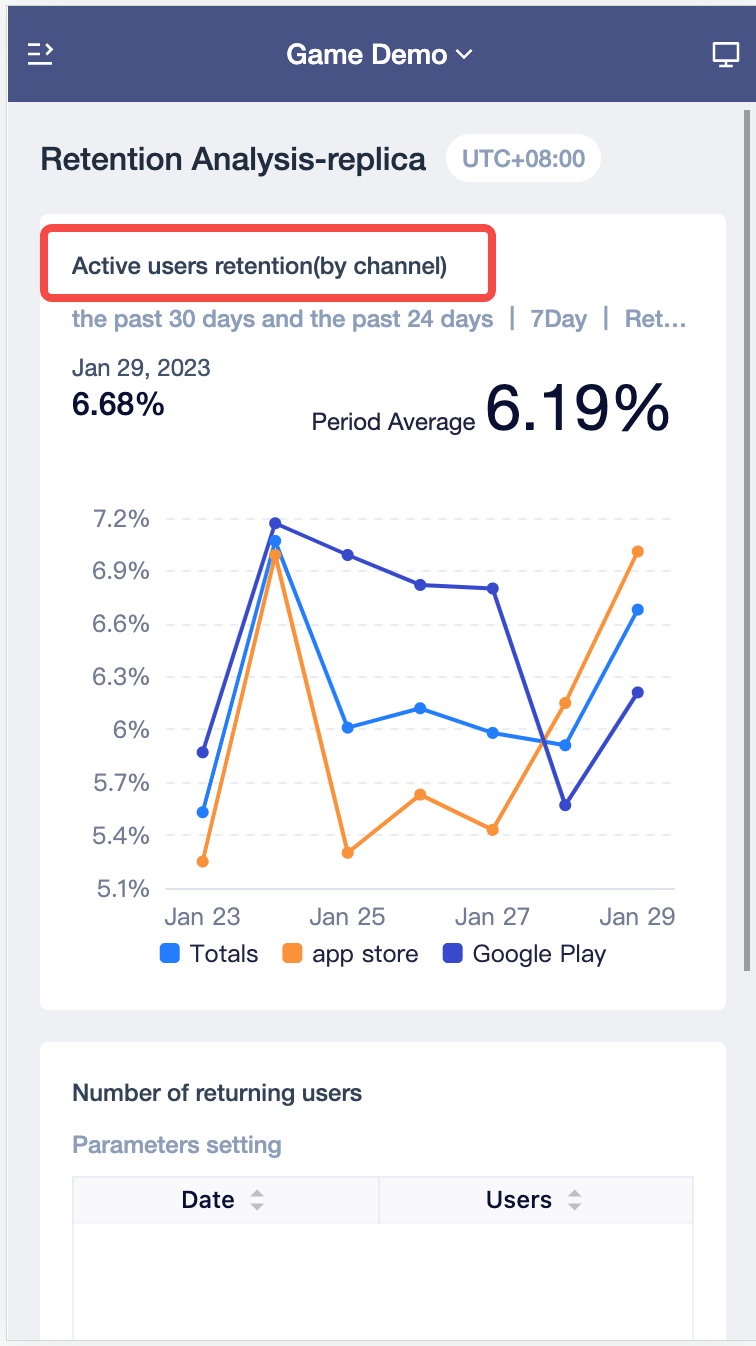
← Report Best Practices →
