# Data Reporting and Verification
# Preparation before reporting
Regardless of the reporting approach, you need to find the APP_ID of the current project from Project Management or [Data > Connection Guide] and complete configurations before reporting to ensure data is reported to the correct projects.
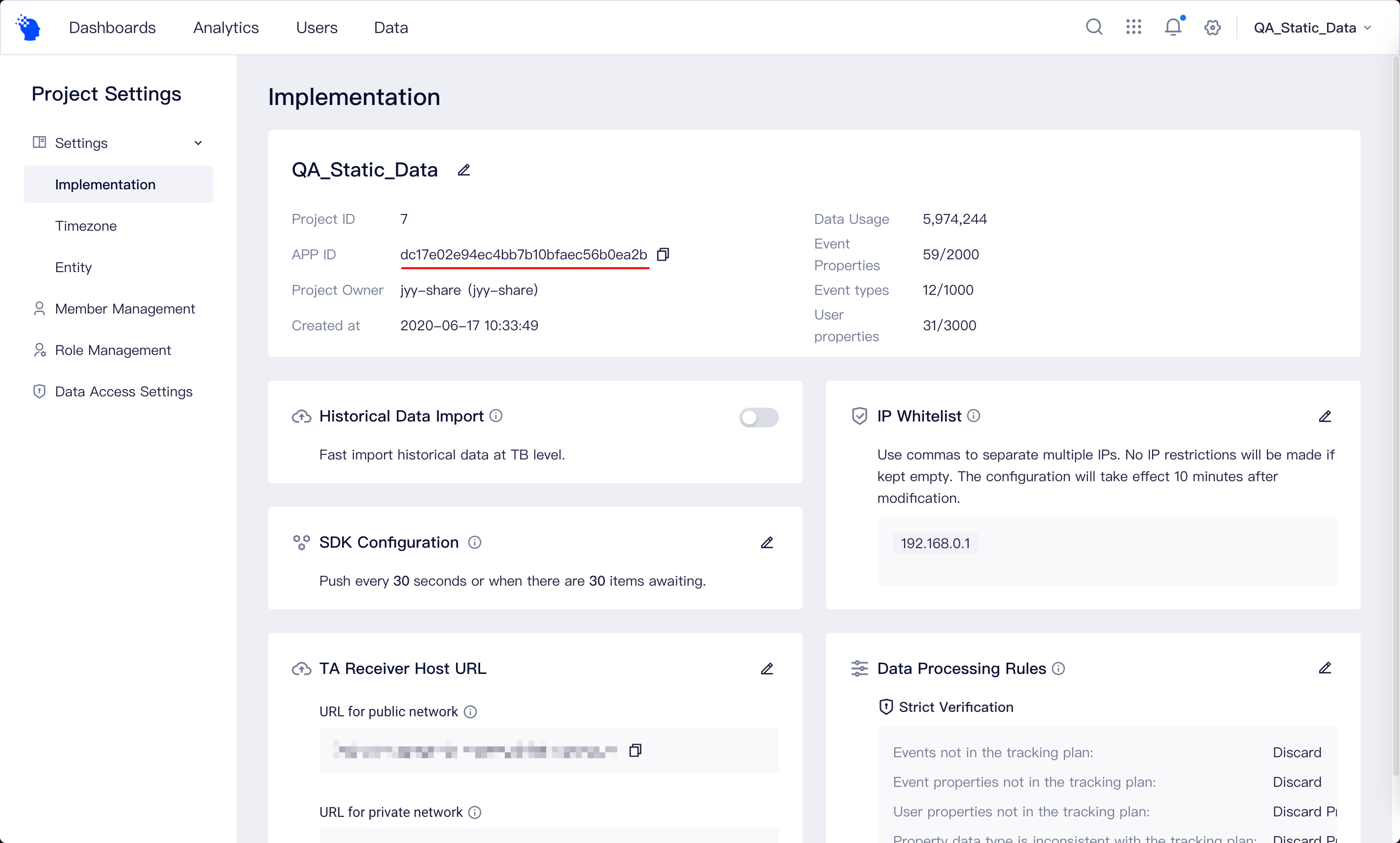
Apart from APP_ID, you also need to determine the address of reported data, namely SERVER_URL.
If you are an SaaS client, the reporting address is provided by Thinkingdata, you can check at Implementation.
If you are a private client, the O&M of Thinkingdata Technology will collaborate with the O&M of your company to deploy and deliver the reporting address, and subsequently your O&M department will be responsible for managing the reporting address. You can configure the address at System Management. The TE system will automatically verify the validity of the domain name certificate.
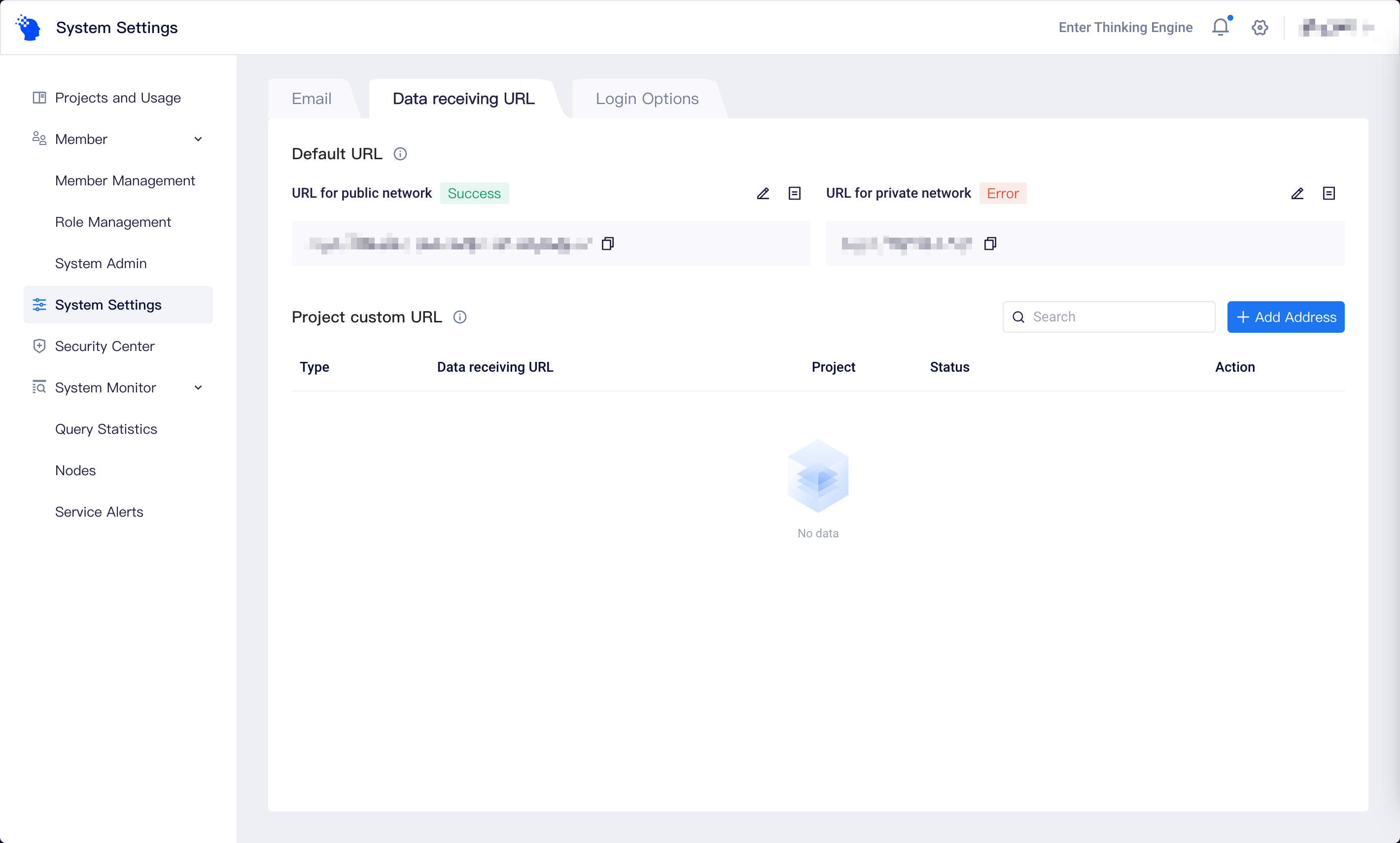
# Data reporting
TE supports reporting data reporting via Client SDK and Server SDK, as well as data transfer via Restful API.
The TE system receives data in compliance to the format of JSON, which supports such types of data as Double, String, Timestamp, Boolean, Array(Varchar), Row and Array(Row). You can learn more details from Data Rules.
To ensure system flexibility, TE does not need to pre-define table structure because the data types of properties determine subsequent property types the first time they are reported. Therefore, you need to confirm the types with technical personnel before data reporting to avoid potential effects on subsequent analyses.
If you use client SDK, we have also provided part of the feature that can automatically collect event and user properties, for which you can consult Preset Properties. Client SDK also supports two special event types, namely, Updated Events and First Event Check. You can decide whether to use them as needed by your business.
If there is already historical data before the project implement at the TE system, you can also select Data Import Tools and start to import after confirming the storage approach, importation tool and conversion logic of the historical data.
The versions of SDK and data transmission tools of TE will be constantly updated. You can click Here to find the newest versions of these tools and their update time.
# Data verification
TE backend adopts zero latency technology to ensure the viewing of data in the system as soon as it is received. You can view the latest 1,000 stored data in Real-time Data and the cause of errors. You can also view events in the project over the recent 7 days or receipt of user properties from Events Count.
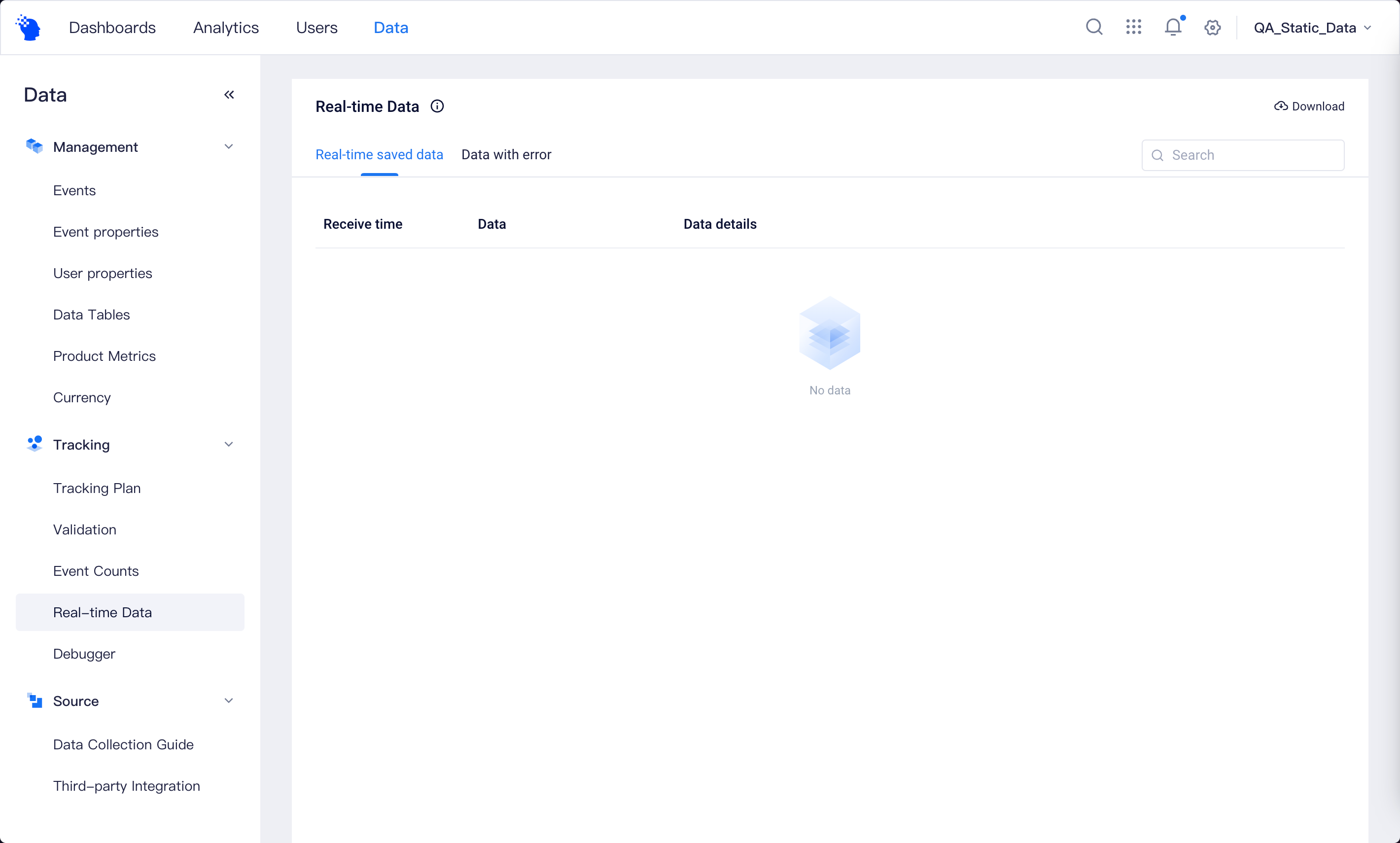
Apart from errors of reported data, if you have already uploaded Tracking Plan to the project, you can also conduct an acceptance test of the quality of stored data from Validation to acquire differences between reported data and data tracking plan and null value rate of properties.
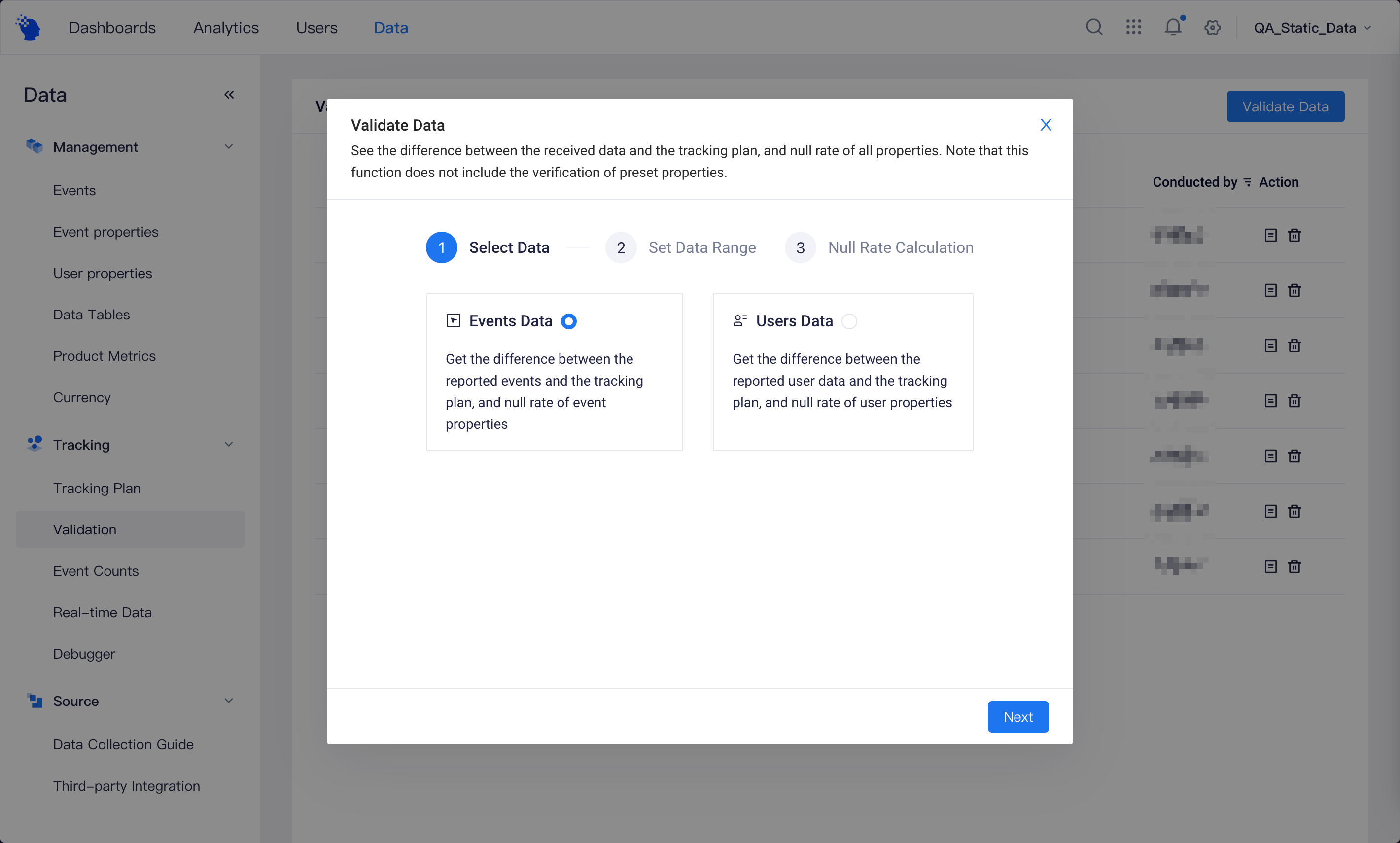
If you use client SDK to report data, you can also enable the Debugger in the test in order to identify data problems more conveniently. Please note that the Debug Mode is only applicable to test, and we do not recommend using the mode in non-test stages.
