# Preset Event Settings
# 1. Overview
In the "Engage Settings" module, you can customize preset events on the "Preset Event Settings" page to obtain relevant metrics in your workspace.
# 2. Preset Event Settings
# 2.1 Access
Engage > Settings > Preset Event Settings
# 2.2 Add events
The "Preset Event Settings" allow you to configure the mapping between tracked events and preset events such as new events, active events, and top-up events. Once successfully configured, the built-in metrics related to activity, new users, and top-up in the "Operation Key Metrics" will become available for daily operation activity data monitor.
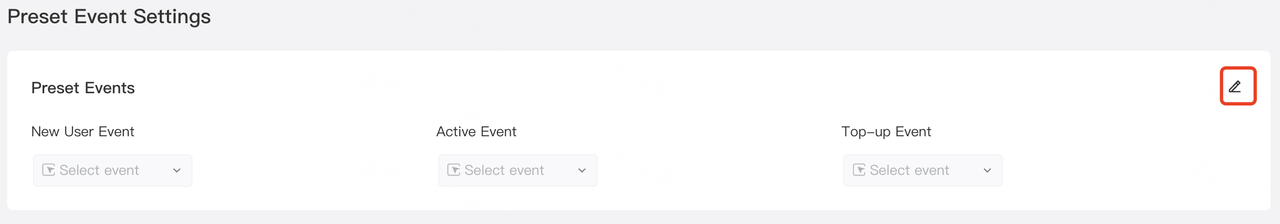
After clicking on "Edit," the settings enter an editable state, allowing you to configure corresponding events for new event, active event, and top-up event.
- Custom events are not supported.
- You can apply filters to event properties.
- Custom properties and dimension table properties are not supported.
Note: When an event in the preset events is deleted, it becomes unavailable for metrics and your workspace settings may become invalid. Please proceed with caution.
New User Event
Users can obtain relevant metrics about new users by configuring the new event. This is commonly used in games to set up the event for character creation or registration.
Active Event
Users can obtain metrics such as active retention by configuring the active event. This is commonly used in games for user login behavior events.
Top-up Event
Users can obtain metrics such as the number of paying users and the conversion rate by configuring the top-up event. This is commonly used in games for user top-up behavior events.
