# Whitelist Management
On the White List Management page, you can view and manage the white list through operations like adding, deleting, and modifying remarks.
When creating operation tasks, you can select the white list to ensure that messages are sent to users on the white list every time a push is executed. This way, operators will be able to keep an eye on the push status in real time.
# Add to Whitelist
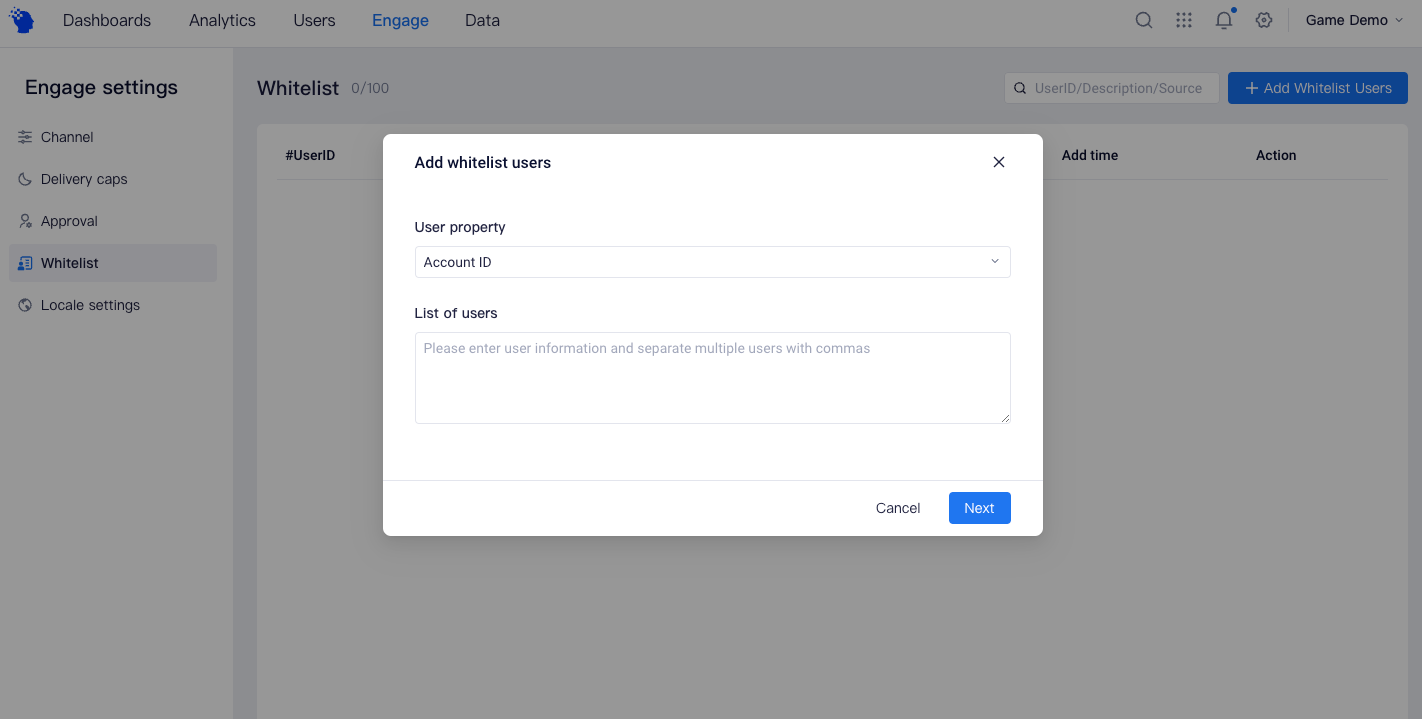
When adding lists of members to the white list, you should specify associated user properties and list of members:
- Associated user properties refer to corresponding user properties matched to the list of members.
- The list of members refers to the values of specific user property fields to be added to the white list.
- The list of members supports batch-adding users; user names should be separated by commas.
When adding a list of members to the white list, batch modifying remarks information is supported. In the meantime, you can still modify remarks after successfully adding users to the white list. Remarks information can be used to identify actual users of the white list, creating convenience for subsequent use.
Only lists of members that have been added to the white list can be selected into task push white list when editing operation tasks.
# Delete Whitelist
Directly click the Delete button on the white list. After being deleted, the white list will also automatically be deleted from the operation task white list.
