# Data Management - Events and Properties
User behavior data can be used to create three types of basic data assets in the system, namely, events, event properties and user properties, which can be further applied to the analytical function within the system.
The event table and user info table are the bottom level data available for analysis. Each event can be considered as a record template of facts about user behavior or events related to a user. It operates based on a specific record trigger mechanism by which an event reporting will be triggered when an actual user's operation or event actually happens. Event Properties are the reported items in the reporting template related to the events. Each property represents an attribute of the event, such as the trigger time, which triggered and triggered object in the event, even the environmental information when the event happens. Similarly, user properties are the reported items of the reporting template related to the users, which are used to report information such as user characteristics, status of payment and so on.
When an analysis is conducted, event and user properties can be used to filter and group data, followed by computations like sequencing and statistics of filtered and grouped events or user data.
# Search for events and properties
Data assets like events, event properties and user properties that have been created can be queried in data management (part of the preset events and properties cannot be viewed).
Classification of events is explained as follows:
| Event classification | Description |
|---|---|
| Preset event | Events to be collected by SDK by default, such as APP startup. |
| Tracked event | Events automatically created by the system based on the reported data. |
| Custom event | Events generated by TE user through configuration rules in Data Management. |
Classification of properties is explained as follows:
| Property classification | Description |
|---|---|
| Preset property | Event properties and user properties collected by SDK by default. |
| Tracked property | Event properties and user properties are automatically created by the system based on the reported data. |
| Custom property | Event properties and user properties created by users through configuration rules in data management. |
| Dimension property | Event properties and user properties automatically generated by users though adding dimension tables of properties in data management. |
Click event names or property names and you may view:
- Definition of custom events and properties
- Whether there are associations between an event and event properties
- The structure of the dimension table associated with a property
- Scope of impact of an event or a property
- Record of deletion, modification and change of an event or a property
The following labels will appear after the names of events and properties on the list page, or appear below the names on the detailed page, which are explained as follows:
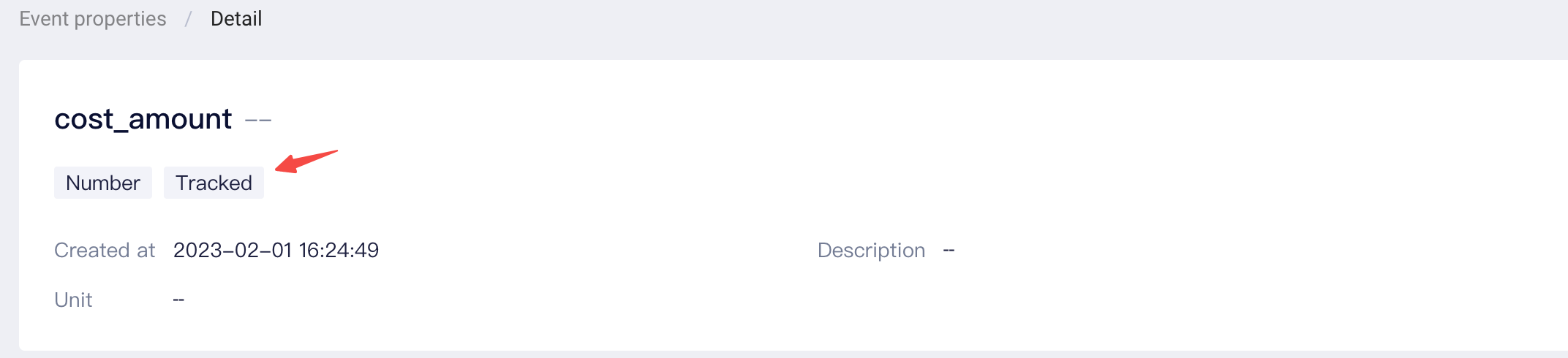
| Label | Position of appearance | Description |
|---|---|---|
| Hidden | Events/Event properties/User properties | The display status of an event or a property when it is hidden. Hidden events or properties cannot be used in the analysis. And tags, cohorts, reports and dashboards that use such events or properties cannot be queried. |
| Disabled | Events | The event is disabled in Data-Tracking-Event Counts. Once disabled, no new data will be received and stored for this event. |
| Timezone | Event Properties | The event property is selected as a timezone offset in Project Settings - Settings - Timezone. This indicates that the property is the timezone of all events, which also serves as a computational basis for the analysis of timezone offset. |
# Manage Event and Property
In Data Management, a user can:
- Edit display names and descriptions of events and properties in the system;
- Modify the status of events or properties (display or hide) in the analysis ;
- Create custom events and custom properties, or modify and delete custom events and properties;
- Add dimension tables to properties to generate dimension table properties, or modify and delete dimension tables of properties and hence modify and delete dimension table properties;
Note: Events and properties that are hidden cannot be used in the analysis, or re-computed when using the reports, cohorts and tags created by these assets.
# User Permissions
| General Category | Specific Content | Root | Admin | Analyst | General Member |
|---|---|---|---|---|---|
| View meta-data | View the status of all events and properties | ● | ● | ▲ | ○ |
| Edit meta-data | Modify display status, display name, remarks and display units of numerical properties | ● | ● | ▲ | ○ |
Description of permissions:
● Mandatory availability for the role
▲ Default availability for the role, unavailability is optional
△ Default unavailability for the role, availability is optional
○ Mandatory unavailability for the role
