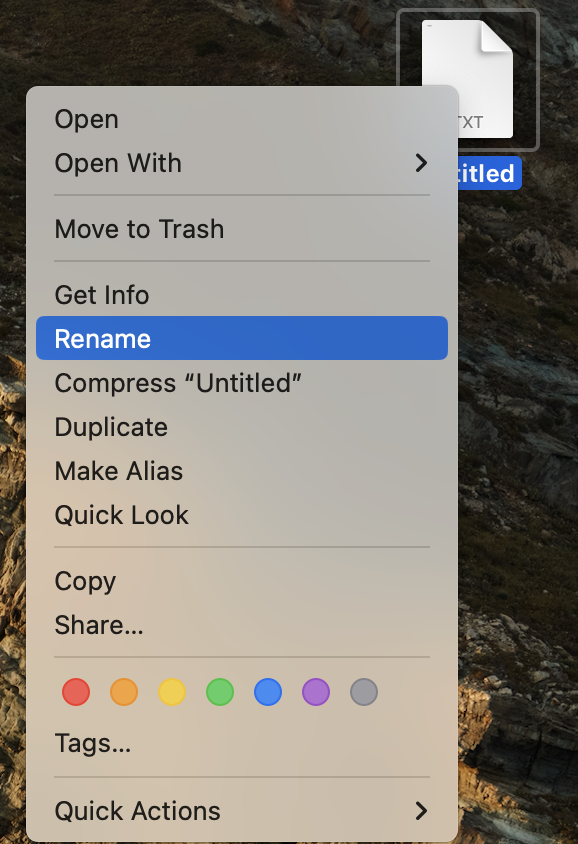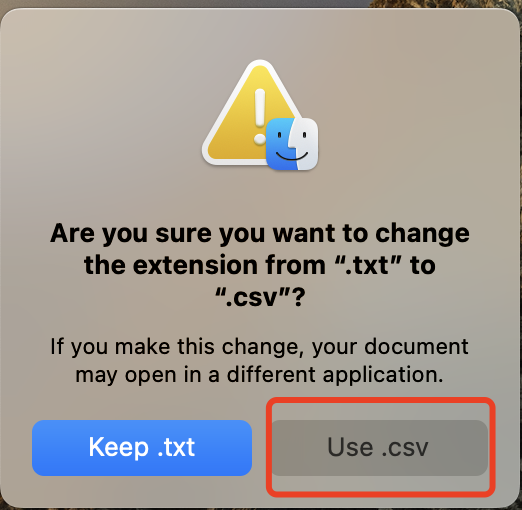# How to Save CSV Files with UTF-8 Encoding?
- Save in Excel
As shown in the screenshot below, select the option Unicode (UTF-8) under the Encoding tab and choose the Save as type as CSV (Comma delimited) (*.csv).
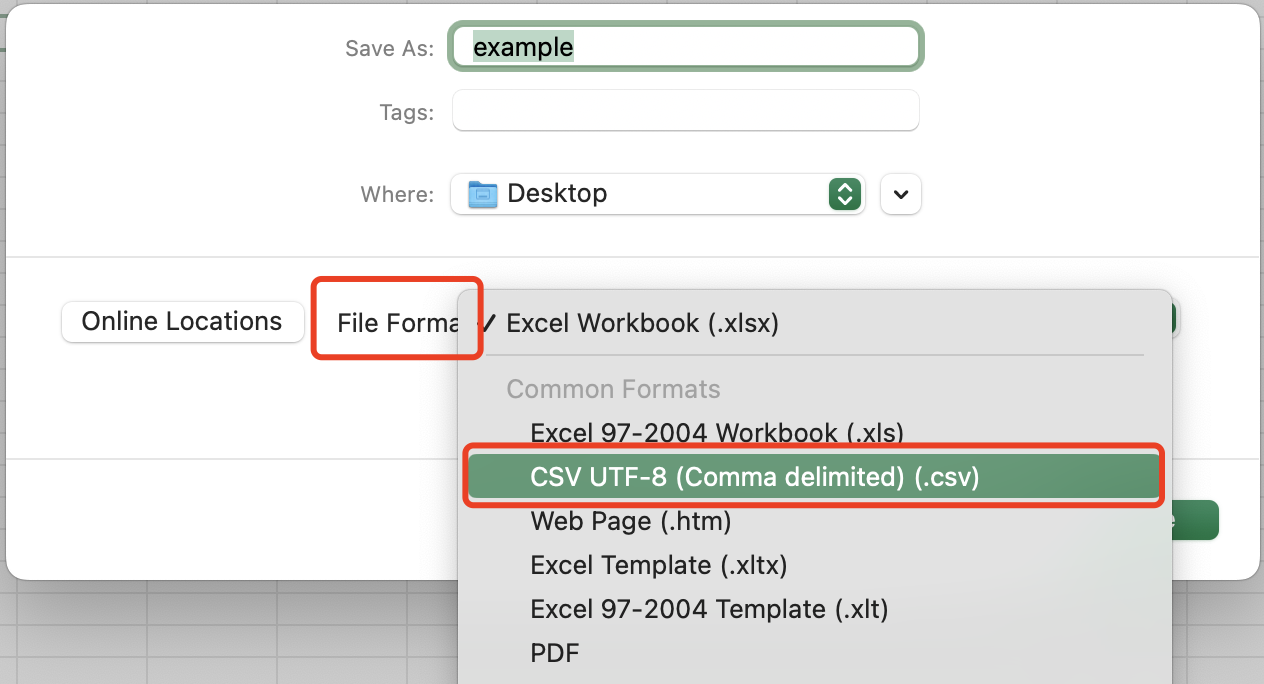
- Save in TextEditor
As shown in the screenshot below, you need first choose Format in the Menu Bar and click 'Make Plain Text'.
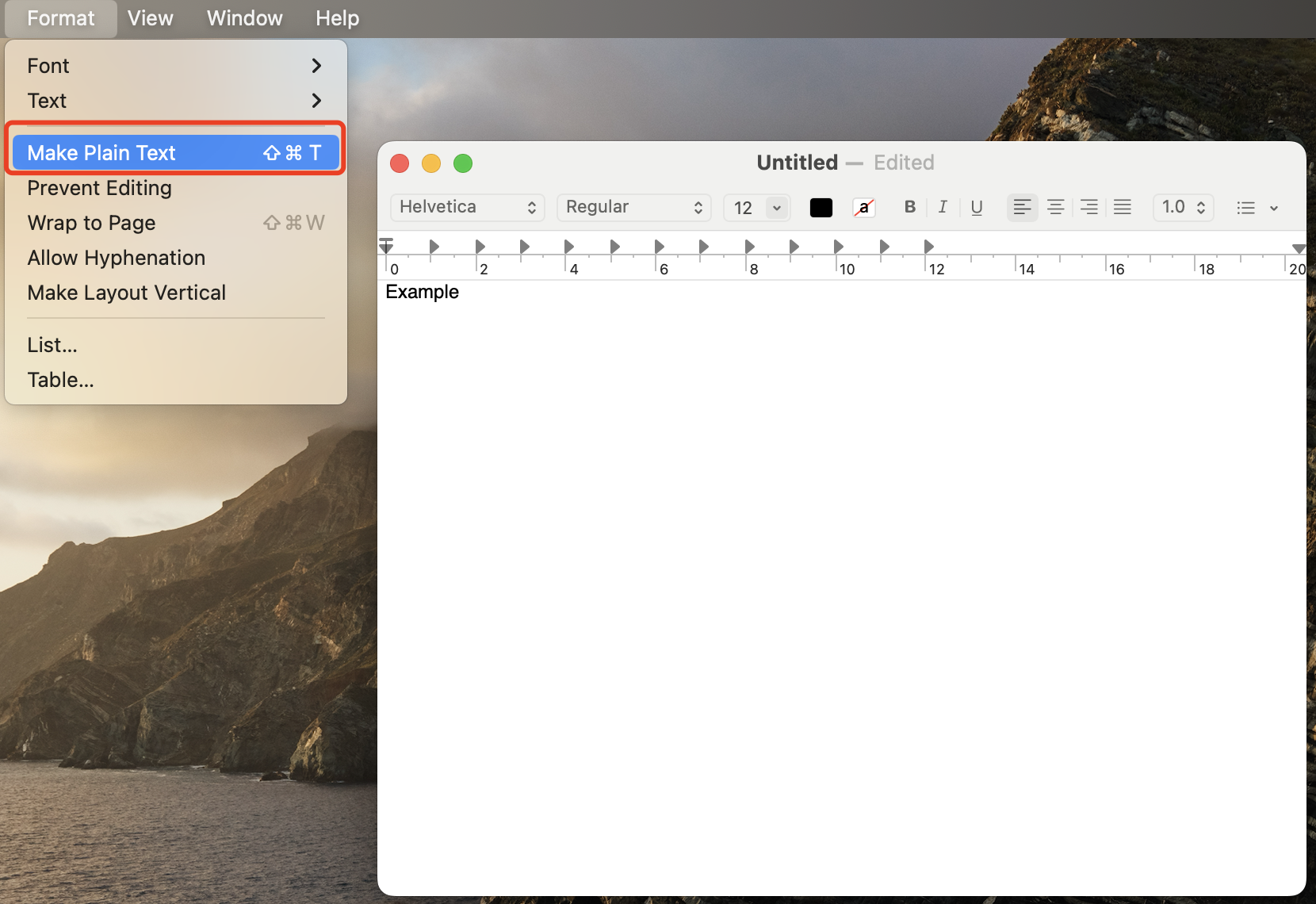
Then save the file with Plain Text Encoding 'Unicode(UTF-8)'
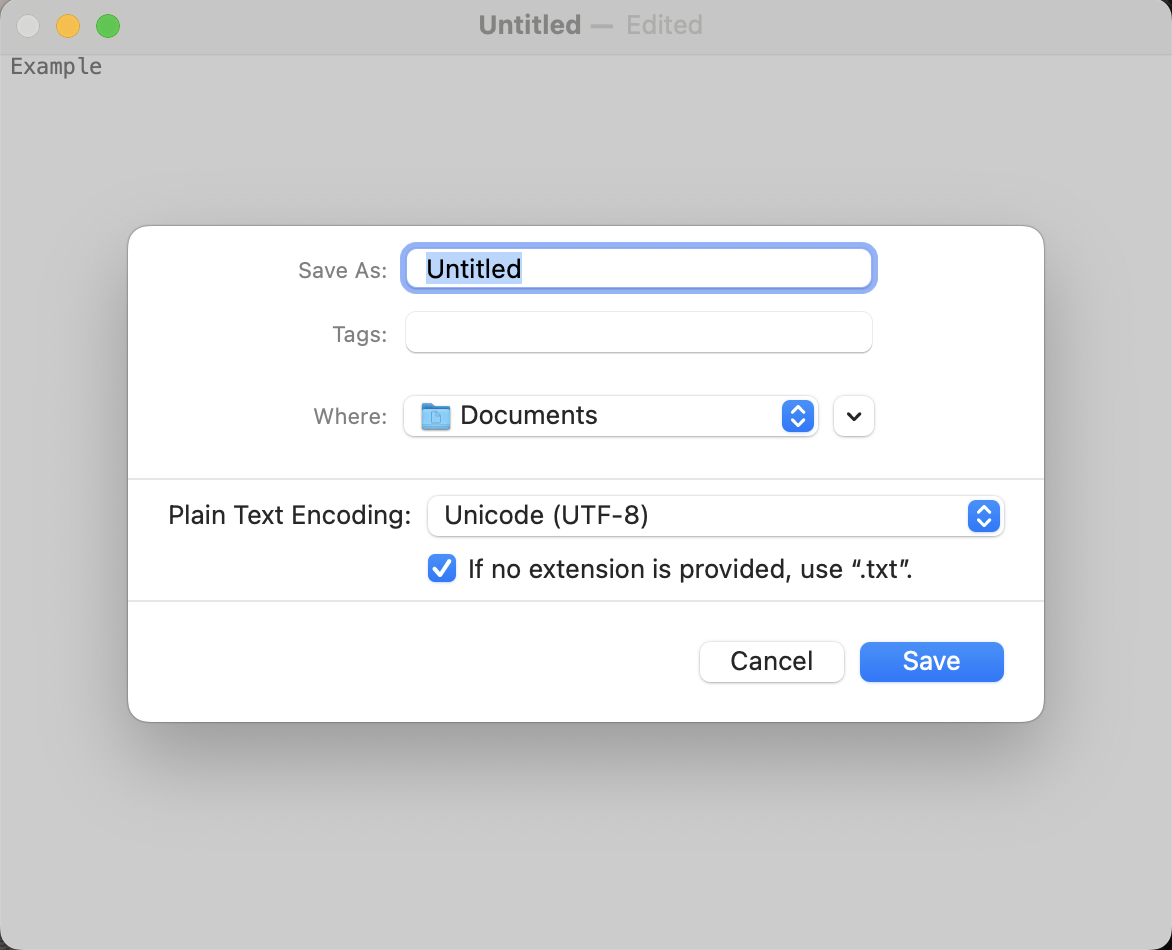
Finally, click 'rename' and name this file as *.csv