# Configure Associated Properties
Data Tables can be used as the dimension tables of event properties and user properties in analysis. It is a common phenomenon that multiple properties involve an identical dimension table in business data models. In this case, Data Tables can act as uniform data maintenance interfaces to ensure the consistency of dimensional data of these properties.

When event properties or user properties are selected, a Data Table can be associated with a maximum of 5 properties. For the range of properties that can be associated, see Appendix: Associable Properties for Data Table at the end of this text.
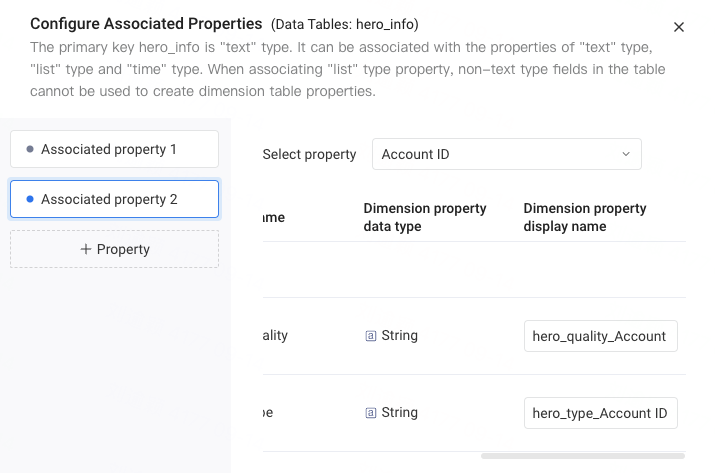
After associating a property, the Dimension Table Properties of the associated property will be automatically generated. The system will create dimension table properties associated with a certain property using all non primary key columns of the Data Table.
Since a data table can be associated with multiple properties, in order to avoid duplicate display names, the default display name will be "Data table column display name"_"property display name", which can be modified as needed. If the "Data table column display name" is not set, it will be replaced with the column name. If the "property display name" is not set, it will be replaced with the property name.
Tips: By default, a maximum of 3,000 dimension table properties can be created for a project. Association would fail if the limit is exceeded.
# Appendix: Configure Associated Properties For Data Tables
- Properties with the same types as the primary key of the Data Table can be configured as Associated Properties.
- When the data type of primary key of the Data Table is text, list type property can be associated. However, the non-textural fields in the Data Table cannot be created as dimension table properties.
- When the primary key of the Data Table is text, properties of timestamp type can be associated after specifying the granularity of time of the primary key in the Data Table, but only time formats of the following table are supported.
Granularity of time | Format example |
|---|---|
| Year | 2021 |
| Month | 2021-07 |
| Day | 2021-07-31 |
| Hour | 2021-07-31 09 |
| Minute | 2021-07-31 09:16 |
| Second | 2021-07-31 09:16:48 |
| Millisecond | 2021-07-31 09:16:48.270 |
The following properties cannot be associated:
- The ones that have already added Dimension table properties ;
- Custom properties that have used dimension table properties according to their creation rules;
- Custom properties that have used user properties according to their creation rules;
- Properties with data types of rows and array rows.
