# Data Processing Rules
Currently, the system will create data structures available for analysis when events and properties are reported for the first time. If the data reported for the first time is erroneous, it will cause an error in the creation of the data structure, leading to high costs in subsequent rectification.
Therefore, if you have added a Tracking Plan to the system, you can use it as the data processing criteria in order to ensure the consistency between reported and planned data during the early stage of data reporting.
You can configure data processing rules based on the tracking plan at Project Setting - Implementation - Data Processing Rules, which includes the following 3 modes:
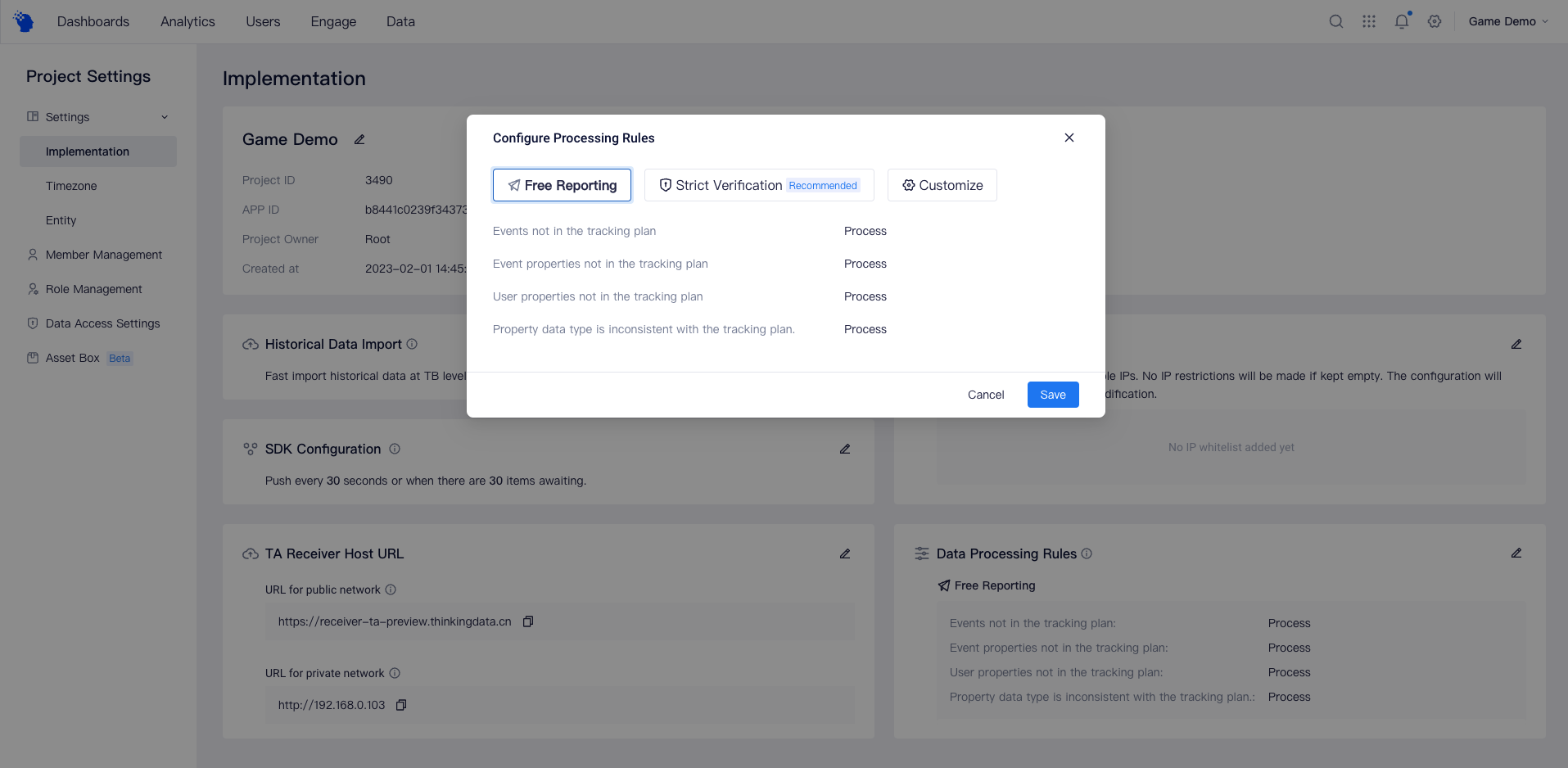
Mode | Description |
|---|---|
| Free reporting mode | The tracking plan has no constraints on the saving of reported data. |
| Strict verification mode | Reported data that is inconsistent with the tracking plan can not be saved. This mode is recommended for projects having high quality requirements. |
| Customize mode | When reported data is inconsistent with the tracking plan, whether data is allowed to be saved is judged by custom rules. |
The methods to verify the consistency between reported data and data tracking plan are as follows:
- Events that are not in the tracking plan.
- Event properties not in the tracking plan (i.e., all events in the data tracking plan do not have the event property)
- User properties not in the tracking plan.
- Property data type is inconsistent with the tracking plan.
Users can select the appropriate data reporting mode based on the constraints and requirements of the verification scenarios mentioned above.
After completing the setting, users can go to the Tracking Plan page to view the Data Processing Rules of the current project:

Note:
- Data processing rules only take effect if the data plan is not empty. If the data plan is null or cleared, the data will be processed according to the free reporting mode.
- Data processing rules only take effect on newly reported events or properties that have not generated metadata.(i.e. if there is already metadata generated for the corresponding events or properties in the system, the newly created data processing rule will not take effect on the existing metadata)
For example, the "top-up" event is not recorded in the tracking plan but data of such an event has already been reported. When selecting "Events not in the data tracking plan" discard, the rule does not take effect on the "top-up" event.
